How to Request Production Access for Amazon SES
A quick guide for requesting production access to use Amazon SES for sending email.

In a previous post, I went over a basic Mailcow setup aimed at deploying on Hetzner Cloud. Hetzner usually has clean IPs (they handle abuse aggressively), however, using a relay or smarthost can improve mail deliverability considerably.
Amazon SES also has many other usecases, but this is my primary usecase.
Stage 1
Create an AWS account. You'll need a valid credit card to validate your account during signup.

Stage 2
Navigate to the Amazon SES product.
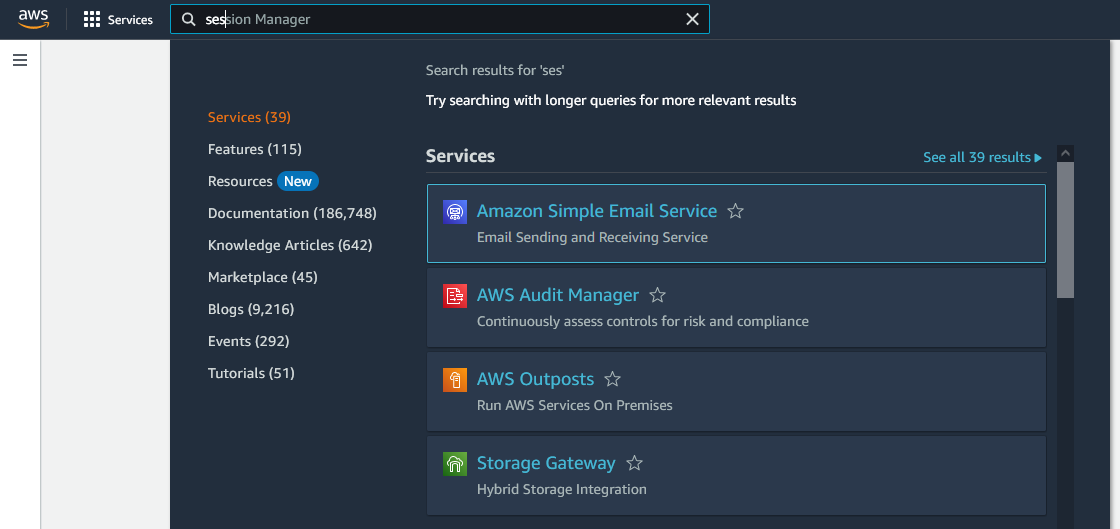
We can see that with any new account, we're placed in a sandbox.
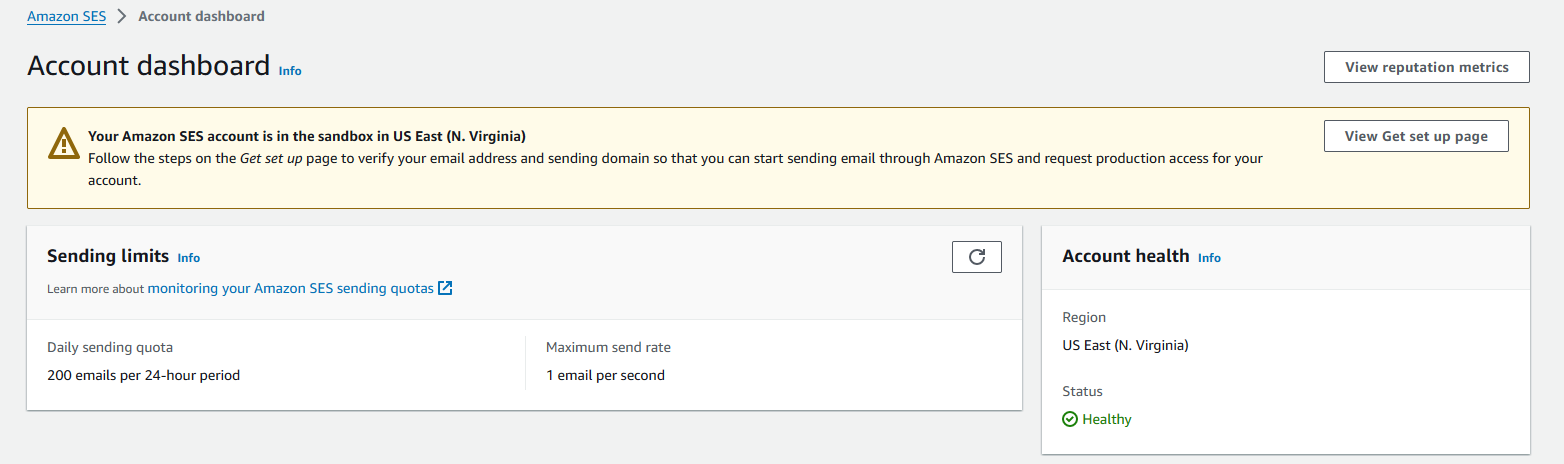
Get set up on Amazon SES
On the Amazon SES account dashboard, select "View Get set up page"
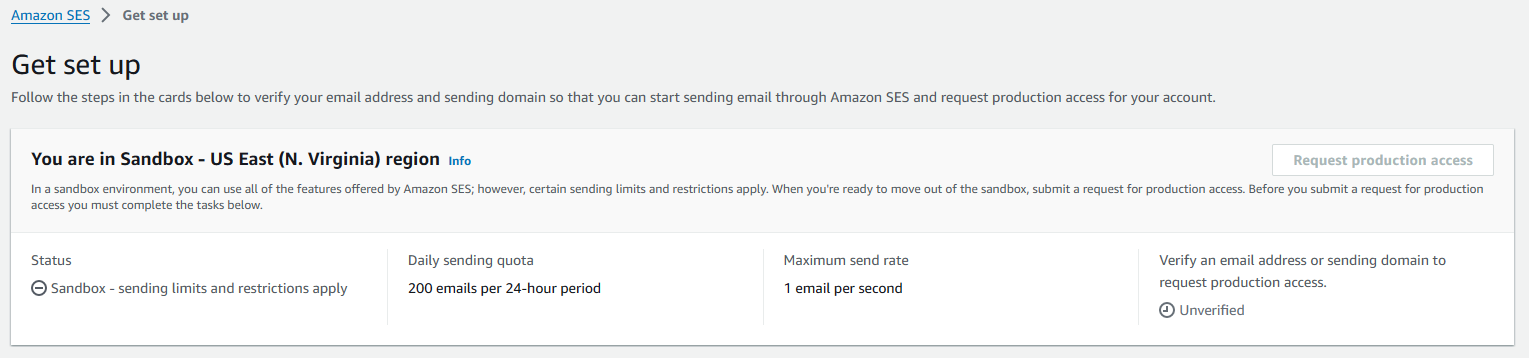
We can see here that we need to "Verify an email address or sending domain to request production access."
Create Identity
Navigate to "Verified identities" in the sidebar.
Select Create identity:
Create Identity > Identity Details > Domain
Enter your domain you'll use for sending mail.
Create Identity > Verifying your domain
Select "Easy DKIM" and RSA_2048_BIT.
Uncheck "Publish DNS records to Route53" unless using Route53 for DNS.
Check "DKIM signatures"
Click "Create Identity"
Add the three (3) CNAME DNS records to your domain's DNS
After clicking "Create Identity, the next page will show three CNAME records that are required to be added to your domain's DNS to complete the verification process.
Check verification
From the Amazon SES sidebar > Verified identies:
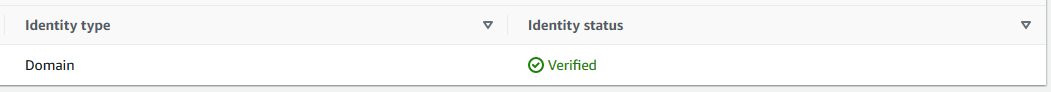
If your domain shows as "Verified", continue on to the next step.
Request Production Access for Amazon SES
Navigate back to the "Get set up" page at the top of the lefthand sidebar.
After your domain has been verified, you'll see you are now about to "Request production access".
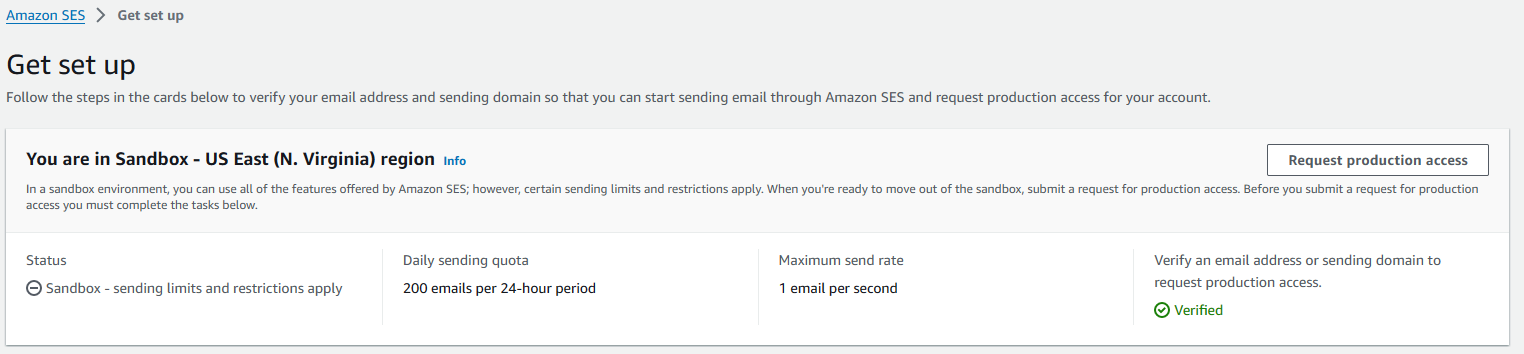
Select "Request production access"
Production access request form
You're now presented with a form which is used to request production access. I use a general statement when requesting access. This has been approved in the past, but prepare for AWS to request more information.
Select "Transactional"
Enter website URL for the domain verified in the earlier steps.
Add your use case description. Here is an example from my request:
I will be using Amazon SES to send mail from my domain mail server for simple mail and system/monitoring alerts.
I'm seeking to move from sending directly to relaying through SES to improve delivery and reliability quality.
I will NOT be sending any marketing or unsolicited emails.
I am not building a mailing list. I am not sending any emails to a mailing list.
Bounces and complaints are handled manually at this time on a case by case and addressed as soon as possible.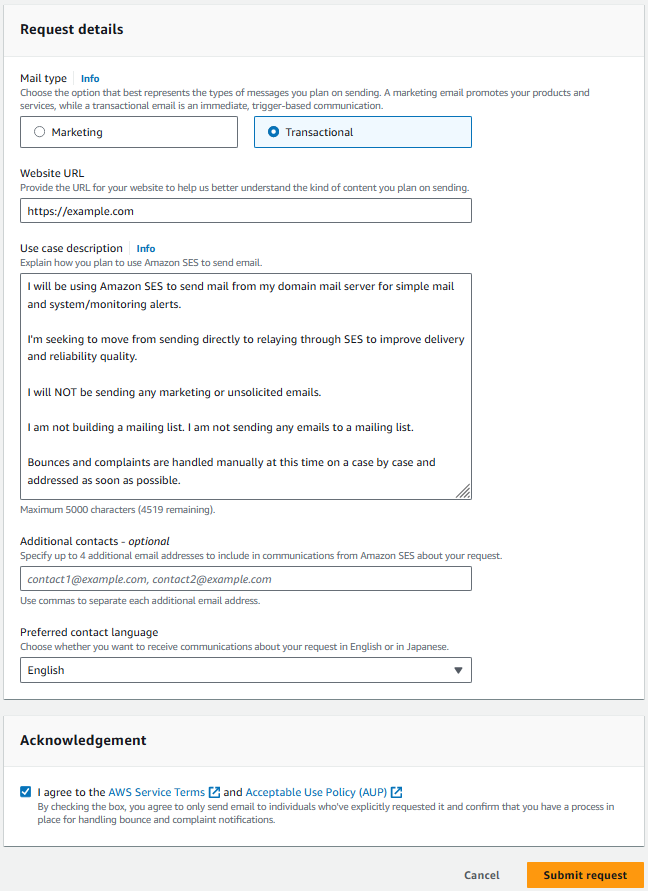
Submit your request. At this point all you can do is wait.
AWS approval response:
Hello,
Thank you for submitting your request to increase your sending limits. Your new sending quota is 50,000 messages per day. Your maximum send rate is now 14 messages per second. We have also moved your account out of the Amazon SES sandbox.
This takes effect immediately in the US East (N. Virginia) region. You can view the current sending rate and sending quota for your account on the Sending Statistics page of the Amazon SES console, or by using the GetSendQuota API.
As you get started with Amazon SES, keep in mind that you must:
- Comply with the AWS Acceptable Use Policy ( http://aws.amazon.com/aup/ ) and read the Amazon SES Service Terms (section Amazon Simple Email Service (SES) of http://aws.amazon.com/service-terms/ ).
- Send only high-quality emails to recipients who expect to hear from you. For more information, see https://docs.aws.amazon.com/ses/latest/DeveloperGuide/tips-and-best-practices.html.
- Set up a process to handle bounces and complaints. For more information, see http://docs.aws.amazon.com/ses/latest/DeveloperGuide/bounce-complaint-notifications.html.
- Use your new account to send a different type of email than you are sending from your other account(s), if applicable. For more information, see http://docs.aws.amazon.com/ses/latest/DeveloperGuide/multiple-accounts.html.
- Use the Amazon SES mailbox simulator to test your system so that your testing does not adversely impact your account. For more information, see http://docs.aws.amazon.com/ses/latest/DeveloperGuide/mailbox-simulator.html.
- Apply for higher sending limits before you need them. For more information, see http://docs.aws.amazon.com/ses/latest/DeveloperGuide/manage-sending-limits.html.
- With Amazon SES, you pay only for what you use. There are no contract negotiations and no minimum charges. For more information see: https://aws.amazon.com/ses/pricing/
Thank you for using Amazon Web Services.
We value your feedback. Please share your experience by rating this correspondence using the AWS Support Center link at the end of this correspondence. Each correspondence can also be rated by selecting the stars in top right corner of each correspondence within the AWS Support Center.
Best regards,
Trust & Safety
Amazon Web Services

