Deploy Homarr Dashboard with Docker Compose
Learn how to set up the Homarr dashboard using Docker Compose to organize self-hosted services. Perfect for a more advanced dashboard.
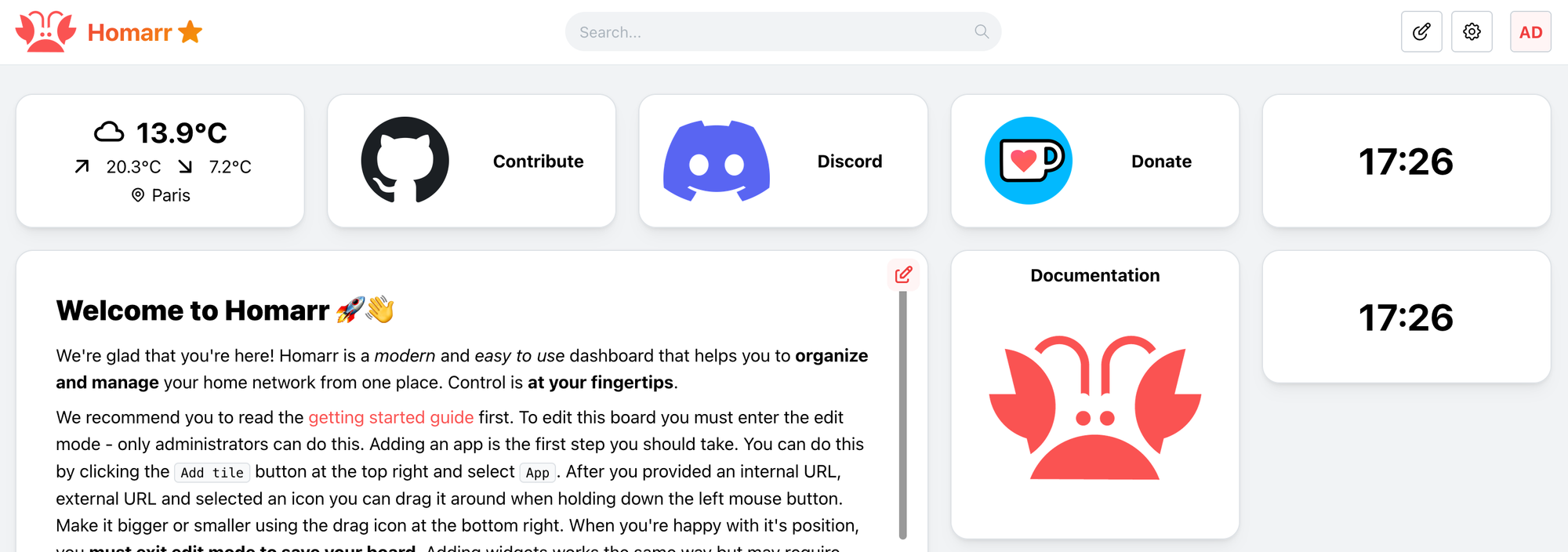
Introduction
In the realm of self-hosting, personalization and efficiency are key. Whether you're managing your home lab or just diving into self-hosting, having a dashboard that provides quick access to your services adds great value. This guide will walk you through deploying Homarr using Docker Compose.
See my post about deploying Homer
Homarr vs. Other Self-Hosted Dashboards
When comparing Homarr to other self-hosted dashboards, like Homer, several features make Homarr stand out. While Homer is known for its simplicity and ease of setup, Homarr introduces a more dynamic and customizable interface, allowing users to tailor their dashboard to their exact needs. With Homarr, users can enjoy features such as more intuitive widget integration and a broader range of customization options, providing a more personalized dashboard experience.
Setting Up Homarr with Docker Compose
Deploying Homarr with Docker Compose is a straightforward process. Docker Compose allows you to define and run multi-container Docker applications, and with Homarr, you can have your dashboard up and running in no time. Below is a simple docker-compose.yml file to get you started.
Docker Compose File
version: '3'
services:
homarr:
container_name: homarr
image: ghcr.io/ajnart/homarr:latest
restart: unless-stopped
volumes:
- /var/run/docker.sock:/var/run/docker.sock # Optional, only if you want docker integration
- ./homarr/configs:/app/data/configs
- ./homarr/icons:/app/public/icons
- ./homarr/data:/data
ports:
- '7575:7575'
Deploying Homarr
With the docker-compose.yml file in place, deployment is as simple as running a couple of commands. First, navigate to the directory containing your Docker Compose file. Then, execute the following command to pull the Homarr image and start the container:
docker-compose up -d
Once the process completes, Homarr will be running on port 80 of your host machine, making it accessible through your web browser.
In the end...
Deploying Homarr using Docker Compose not only simplifies the process of setting up a self-hosted dashboard but also introduces a level of customization and efficiency that enhances your self-hosting experience. Whether you're an experienced systems administrator or a newcomer to the world of self-hosting, Homarr offers a straightforward and intuitive solution for managing your digital services.

